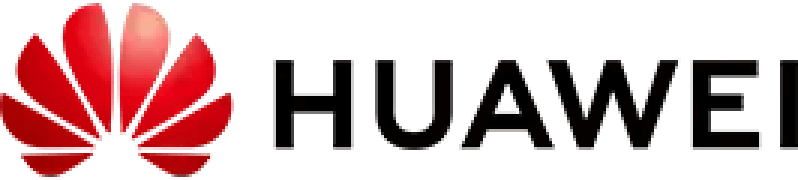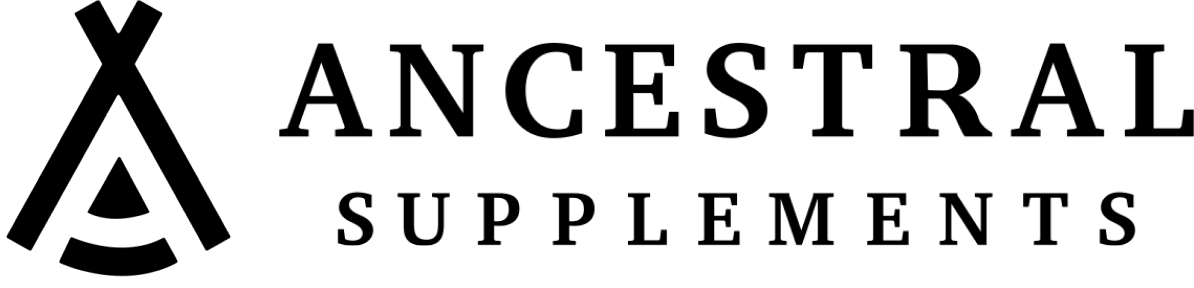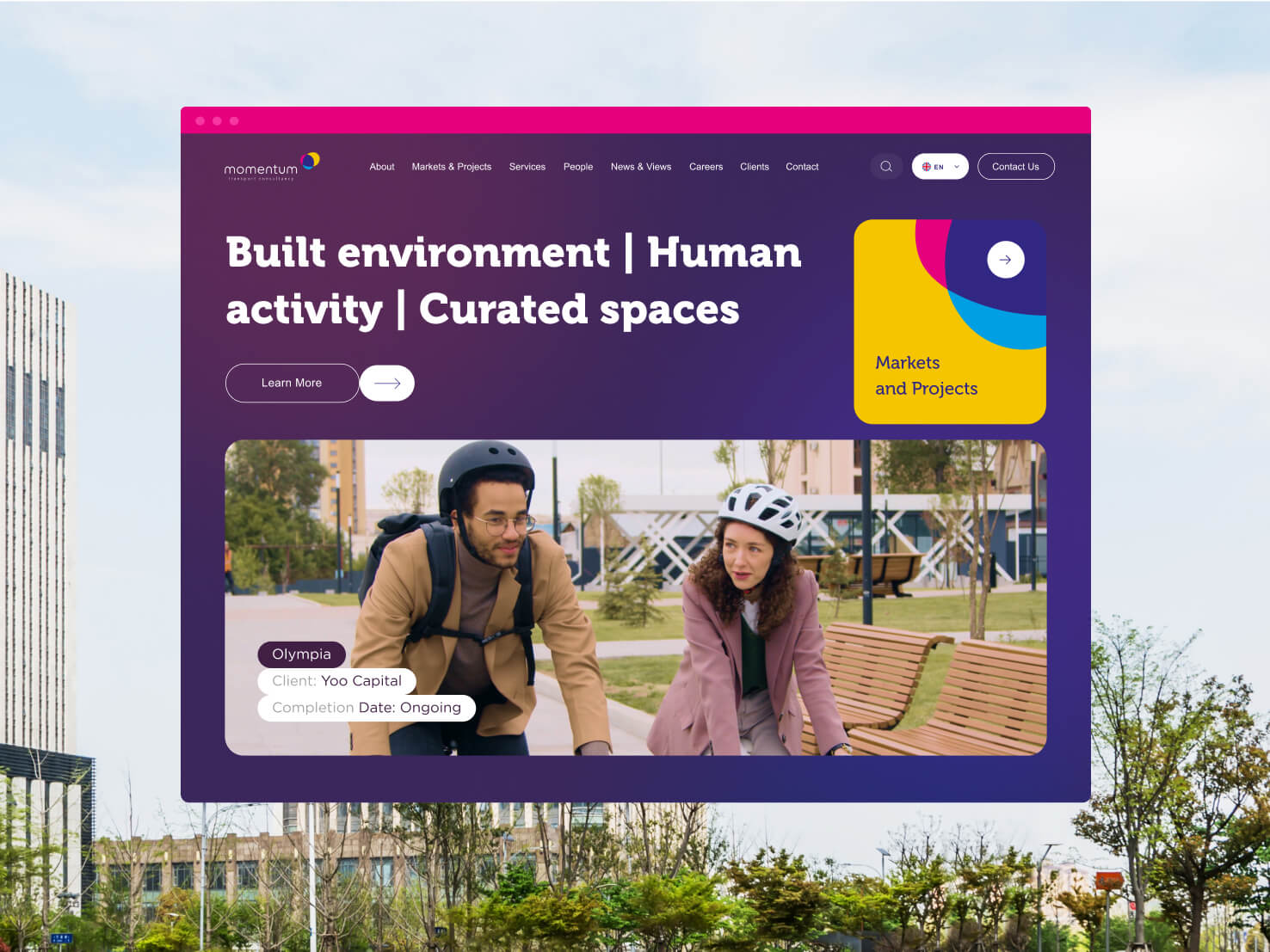WordPress Migration Service: Your Complete Guide to Seamless Website Transitions
Moving your website to WordPress can feel like relocating your entire business to a new digital home. Whether you’re a CMO seeking better brand control, a UX director optimizing conversion paths, or a founder scaling your startup’s online presence, choosing the right WordPress migration service is crucial for maintaining your digital momentum while unlocking new growth opportunities.
WordPress powers over 40% of all websites globally, making it the most popular content management system for businesses of all sizes. However, the migration process involves complex technical considerations, potential downtime risks, and the need to preserve your hard-earned search engine rankings and user experience optimizations.
Understanding WordPress Migration: More Than Just Moving Files
A professional WordPress migration service encompasses far more than simply transferring files from one platform to another. It involves a comprehensive process that includes database migration, URL structure preservation, SEO maintenance, design optimization, and functionality testing across all user touchpoints.
For marketing leaders managing complex product offerings, migration represents an opportunity to enhance brand cohesion across digital touchpoints. The process allows for strategic improvements to user experience, conversion optimization, and integration with existing marketing technology stacks.
Key Components of Professional WordPress Migration
- Database Migration: Transferring all content, user data, and customizations while maintaining data integrity
- Design and Layout Preservation: Ensuring visual consistency and brand alignment throughout the transition
- SEO Protection: Maintaining search engine rankings through proper redirects and metadata preservation
- Functionality Testing: Verifying all features, integrations, and user interactions work seamlessly
- Performance Optimization: Improving site speed and user experience during the migration process
- Security Implementation: Establishing robust security measures and compliance standards
Why Businesses Choose WordPress Migration Services
Digital transformation directors and e-commerce managers increasingly turn to WordPress for its flexibility, scalability, and extensive ecosystem of plugins and integrations. Unlike proprietary platforms that limit customization options, WordPress provides the foundation for creating truly personalized user experiences that can evolve with business needs.
For growth-focused teams running rapid experimentation cycles, WordPress offers unparalleled flexibility for A/B testing, landing page variations, and conversion optimization initiatives. The platform’s extensive API capabilities enable seamless integration with marketing automation tools, CRM systems, and analytics platforms.
Strategic Benefits of WordPress Migration
- Enhanced Conversion Optimization: Access to advanced testing tools and optimization plugins
- Improved User Experience: Faster loading times and mobile-responsive design capabilities
- Better Analytics Integration: Comprehensive tracking and reporting across all user touchpoints
- Scalable Content Management: Streamlined workflows for content creation and publication
- Cost-Effective Maintenance: Reduced long-term platform licensing and development costs
- Advanced Customization: Unlimited design and functionality possibilities
Common WordPress Migration Scenarios
Understanding your specific migration scenario helps determine the complexity and resources required for a successful transition. Each scenario presents unique challenges that require specialized expertise and strategic planning.
Platform-to-WordPress Migrations
Shopify to WordPress: E-commerce managers often migrate from Shopify to WordPress when they need more advanced customization options or want to reduce transaction fees. This migration requires careful handling of product catalogs, customer data, and payment gateway integrations.
Webflow to WordPress: Design-focused teams may migrate from Webflow to WordPress for better content management capabilities and plugin ecosystem access. This process involves recreating custom animations and interactions within WordPress’s framework.
Legacy CMS to WordPress: Organizations using outdated content management systems often migrate to WordPress for modern security features, mobile responsiveness, and better user experience capabilities.
WordPress-to-WordPress Migrations
Even within WordPress, migrations occur when businesses change hosting providers, upgrade to enterprise-level solutions, or restructure their digital architecture. These migrations focus on performance optimization, security enhancement, and scalability improvements.
The WordPress Migration Process: A Strategic Approach
A professional WordPress migration service follows a systematic approach that minimizes risks while maximizing opportunities for improvement. The process typically spans several phases, each requiring specialized expertise and careful coordination.
Phase 1: Discovery and Planning
The migration process begins with comprehensive analysis of your current digital ecosystem. This includes auditing existing content, identifying technical dependencies, and mapping user journey optimization opportunities. For product managers validating feature concepts, this phase provides valuable insights into user behavior patterns and conversion bottlenecks.
Strategic planning involves defining migration objectives, establishing success metrics, and creating detailed project timelines. Teams focused on rapid experimentation particularly benefit from this phase, as it identifies opportunities to implement testing frameworks and optimization tools during the migration process.
Phase 2: Environment Setup and Testing
Professional migration services create staging environments where the new WordPress site can be built and tested without affecting your live website. This approach allows for thorough testing of all functionalities, integrations, and user experiences before going live.
For businesses running continuous optimization campaigns, staging environments enable testing of new features, design variations, and conversion optimization strategies without disrupting existing performance metrics.
Phase 3: Content and Data Migration
The actual migration process involves transferring all content, media files, user data, and customizations to the new WordPress environment. This phase requires careful attention to data integrity, URL structure preservation, and SEO protection measures.
Advanced migration services implement automated testing protocols to verify data accuracy and functionality across all migrated elements. This systematic approach ensures that complex product offerings and user personalization features remain intact throughout the transition.
Phase 4: Testing and Optimization
Comprehensive testing encompasses functionality verification, performance optimization, and user experience validation. This phase is particularly crucial for e-commerce managers who cannot afford disruptions to revenue-generating user journeys.
Testing protocols include cross-browser compatibility checks, mobile responsiveness verification, and integration testing with existing marketing technology stacks. Advanced services also conduct conversion rate analysis to ensure that migration improvements translate into measurable business results.
Phase 5: Launch and Monitoring
The launch phase involves coordinated deployment of the new WordPress site with minimal downtime. Professional services implement real-time monitoring systems to track performance metrics, user behavior, and potential issues during the transition period.
Post-launch monitoring includes analytics verification, search engine ranking tracking, and conversion rate analysis. This data-driven approach ensures that migration objectives are achieved and provides insights for ongoing optimization initiatives.
Choosing the Right WordPress Migration Service Provider
Selecting an appropriate WordPress migration service requires careful evaluation of technical expertise, industry experience, and strategic capabilities. The right partner should understand both the technical complexities of migration and the business implications of digital transformation initiatives.
Essential Capabilities to Evaluate
Technical Expertise: Look for providers with deep WordPress development experience, including custom theme creation, plugin development, and database optimization capabilities. The team should demonstrate proficiency with various migration scenarios and platform integrations.
UX and Conversion Optimization: For teams focused on improving conversion rates, choose providers who combine migration services with UX research and optimization capabilities. This integrated approach enables strategic improvements during the migration process rather than treating it as a simple platform transfer.
Project Management and Communication: Complex migrations require coordinated project management and clear communication protocols. Evaluate providers based on their ability to manage timelines, coordinate with internal teams, and provide regular progress updates.
Post-Migration Support: Ongoing support capabilities are crucial for addressing post-launch issues and implementing continuous improvements. Look for providers who offer training, documentation, and long-term optimization services.
Industry-Specific Experience
Different industries have unique migration requirements and compliance considerations. B2B software companies need different optimization strategies than e-commerce retailers or financial services organizations. Choose providers with demonstrated experience in your industry and understanding of your specific user journey complexities.
For businesses in regulated industries, ensure that your chosen WordPress migration service provider understands compliance requirements and can implement appropriate security measures and documentation protocols.
Advanced WordPress Migration Considerations
Modern WordPress migrations often involve more than basic platform transfers. They present opportunities to implement advanced features like AI-powered personalization, automated user journey optimization, and sophisticated analytics integration.
Integration with Marketing Technology Stacks
Contemporary businesses rely on complex marketing technology ecosystems including CRM systems, marketing automation platforms, analytics tools, and testing frameworks. Professional migration services ensure seamless integration with existing tools while identifying opportunities for enhanced functionality.
For growth marketing teams running multiple experiments simultaneously, migration provides opportunities to implement more sophisticated testing frameworks and personalization engines that can scale with business growth.
Performance and Scalability Optimization
WordPress migration services should include performance optimization strategies that improve user experience and support business scaling objectives. This includes implementing content delivery networks, optimizing database queries, and establishing caching strategies.
Advanced optimization involves implementing AI-powered features like dynamic content personalization, automated A/B testing, and intelligent user journey optimization. These capabilities enable businesses to deliver personalized experiences at scale while maintaining optimal performance.
Security and Compliance Implementation
Enterprise-grade WordPress migrations must address security and compliance requirements from the outset. This includes implementing robust authentication systems, establishing backup protocols, and ensuring compliance with industry regulations.
For organizations handling sensitive customer data, migration services should include security auditing, penetration testing, and ongoing monitoring capabilities to maintain enterprise-level security standards.
Measuring WordPress Migration Success
Successful WordPress migrations deliver measurable improvements in key performance indicators that align with business objectives. Establishing clear success metrics before beginning the migration process enables data-driven evaluation of results and identification of optimization opportunities.
Technical Performance Metrics
- Page Load Speed: Improved loading times across all devices and connection types
- Uptime and Reliability: Consistent availability and reduced technical issues
- Mobile Responsiveness: Enhanced user experience across mobile devices
- Search Engine Rankings: Maintained or improved SEO performance
- Security Indicators: Robust protection against threats and vulnerabilities
Business Impact Metrics
- Conversion Rate Improvements: Enhanced user journey optimization and reduced friction
- User Engagement Metrics: Increased time on site, reduced bounce rates, and improved interaction rates
- Lead Generation Performance: Improved form completion rates and lead quality
- Revenue Impact: Measurable improvements in sales and customer acquisition
- Operational Efficiency: Reduced maintenance requirements and improved content management workflows
WordPress Migration Service Alternatives: Making the Right Choice
When evaluating WordPress migration service options, businesses often consider various approaches including in-house development, traditional agencies, freelancers, or specialized subscription-based services. Each approach offers different advantages and limitations that should be carefully evaluated against specific business requirements.
Traditional Agency vs. Subscription-Based Services
Traditional agencies typically handle WordPress migration as discrete projects with fixed timelines and deliverables. While this approach works for simple migrations, it often lacks the flexibility needed for ongoing optimization and iterative improvements that modern businesses require.
Subscription-based services like Passionate Agency – Passionates offer a different approach, providing ongoing access to senior WordPress developers, UX researchers, and conversion optimization specialists. This model enables continuous improvement and rapid response to optimization opportunities that emerge post-migration.
The subscription approach particularly benefits teams running rapid experimentation cycles, as it provides immediate access to development resources for implementing test variations, optimizing conversion paths, and scaling successful initiatives without the overhead of project scoping and procurement processes.
Comprehensive Service Integration
Modern WordPress migrations often require coordination across multiple disciplines including design, development, UX research, conversion optimization, and AI implementation. Subscription-based services provide integrated access to all these capabilities under a single engagement model.
This integrated approach enables strategic improvements during migration rather than treating it as a simple platform transfer. Teams can simultaneously implement new design systems, optimize conversion paths, integrate analytics frameworks, and establish testing protocols that support long-term growth objectives.
Future-Proofing Your WordPress Migration
A strategic WordPress migration service should position your website for future growth and technological evolution. This involves implementing scalable architectures, establishing optimization frameworks, and creating systems that can adapt to changing business requirements.
Scalability and Performance Planning
Successful migrations anticipate future traffic growth, content expansion, and feature requirements. This includes implementing content delivery networks, optimizing database structures, and establishing caching strategies that can scale with business growth.
Advanced planning also involves implementing AI-powered features that can evolve with your business, including dynamic personalization engines, automated optimization systems, and intelligent user journey management tools.
Ongoing Optimization Capabilities
The most successful WordPress migrations establish frameworks for continuous improvement rather than treating migration as a one-time event. This includes implementing testing protocols, analytics integration, and optimization workflows that enable rapid iteration and improvement.
For businesses focused on growth through experimentation, establishing these frameworks during migration provides the foundation for scaling optimization efforts and achieving measurable improvements in conversion rates, user engagement, and revenue generation.
Getting Started with Your WordPress Migration
Planning a successful WordPress migration begins with clearly defining your objectives, evaluating your current digital ecosystem, and selecting the right service provider to support your long-term growth goals.
Whether you’re a marketing leader seeking better brand control, a UX director optimizing conversion paths, or a founder scaling your startup’s digital presence, the right WordPress migration service should provide not just technical execution but strategic partnership in achieving your business objectives.
The migration process presents unique opportunities to implement advanced optimization strategies, integrate sophisticated analytics capabilities, and establish frameworks for continuous improvement that can drive measurable business results long after the initial migration is complete.
For businesses seeking comprehensive WordPress migration services combined with ongoing optimization capabilities, subscription-based models offer the flexibility and expertise needed to not just migrate successfully but to continuously improve and scale your digital presence. The key is choosing a partner who understands both the technical complexities of migration and the strategic importance of creating digital experiences that drive real business results.